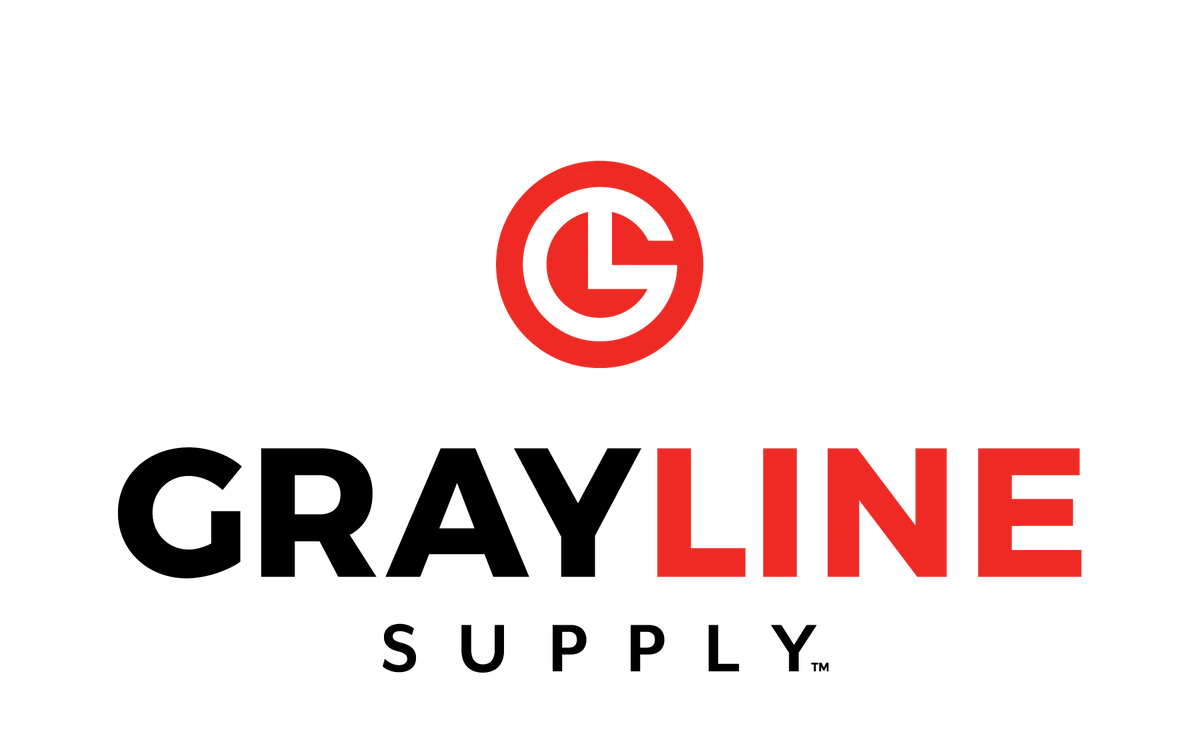There are many devices that claim to come with a real-time temperature chamber, but most of them are false claims. However, some high end e-rig devices, like the Puffco Peak Pro, are exceptions. Today, we are going to discuss a newcomer in this area: the Yocan Black Pocket, a new device launched this month by Yocan Black.
First Look
Most people will be immediately impressed by the Yocan Black Pocket because it has some similar design concepts from the Pivot, another awesome dab pen from Puffco, like the silicone mouthpiece, light indicator, ceramic chamber, etc. To be honest, the Pocket’s design isn’t bad, especially compared to previous Yocan products.

Real Time Temperature
The Yocan Black Pocket should be better than other voltage controlled design devices. As we pointed out earlier this article, most real-time vaporizer devices use voltage control to change different temperatures. Yocan upgrade it on the Pocket chamber. Yes, the Cloud 3 has a temperature chip at the bottom of the bucket. That’s why our dab pen testing team thinks the Yocan Black Pocket is a real real-tim temperature device; in fact, it is the best one from Yocan. But there is also a small issue regarding its temperature accuracy. Our team has calibrated it with a temperature gun. The Yocan Black Pocket we got is actually not accurate. The chamber temperature is lower than the setting on the device screen. If you want to produce a large amount of smoke, just be aware that if the actual temperature of the chamber is lower than the set temperature, you need to set a higher temperature to reach the correct temperature.
The Cloud 3 chamber is bigger than the Puffco Pivot chamber. This means you can load more concentrate for a heavy hit.

Variety Colorway and Design
The Pocket has four colors: black, silver, green, and pink. Our team members think the green one is really sharp.
The design of the pocket is good. The top cap off concept will let you know it’s a follower of the Pivot. Take off the top cap, throw in your terp pearls, load the wax, and then you’re good to go. It comes with ten 3mm terp pearls. However, some of our testing members think that 4mm or larger diameter terp pearls will provide more efficient heating.
The charge port is on the bottom of the device. You have to lay the device down to charge it. So, please make sure you take the terp pearls out of the chamber when you are charging. Otherwise, the terp pearls may get lost when you remove the cap.

How to use the Pocket?
Five clicks to turn it on/off. The same operation applies to all other Yocan vaporizer devices. Three clicks to change your heat setting, and it will enter the temperature changing mode. Yocan claims its temperature range is from 400°F to 580°F. Just hold or click the button to increase the temperature and cycle-change it. Maybe they can optimize new firmware the temperature change speed to 10 instead of 1 when holding the button in future, because it really doesn’t feel good when you want to change from a low temperature to a high one.
Double clicks the button to activate it. Just wait for it to vibrate and then inhale.

Pro tips:
- 5 clicks: turn on/off
- 2 clicks: Start/stop the session
- 3 clicks: Enter temp change mode, then click or hold to change the temp setting.
- 4 clicks: Enter session duration time change mode, then click or hold it to change.
- 7 clicks: Clears puff counter
- Use a Q-tip to clean the chamber and mouthpiece after every hit.